A DOCX file is the standard file format used by Microsoft Word for text documents like letters, reports and resumes. It’s an XML-based, compressed file that stores text, images, formatting and other elements in a way that’s both editable and widely compatible.
Short answer
- DOCX is the default Microsoft Word file format for text documents like letters, reports, and resumes
- It’s fully editable and supports rich formatting, images, and styles
- Technically, a DOCX file is a compressed (ZIP-based) collection of XML files and is supported by most modern word processors

What does DOCX stand for?
DOCX is short for Microsoft Word Open XML Document.
DOC– indicates a Word document.X– refers to the Open XML standard that the file is based on.
When people ask “What is a DOCX file type?” or “What is a DOCX format?”, they’re talking about this modern, XML-based Word document format. So, there is a big difference between .doc and .docx documents.
Typical examples of DOCX files include:
Resume.docx– a job application resumeProject-Proposal.docx– a business proposalReport-Q1-2025.docx– a quarterly report
How does a DOCX file work?
Technically, a DOCX file is a ZIP archive of multiple XML and media files.
If you rename document.docx to document.zip and opened it, you’d find folders such as:
word/document.xml– contains the main text of your documentword/styles.xml– defines fonts, colors, paragraph and heading stylesword/media/– stores images and embedded objectsword/settings.xml– stores document settings and options
This structure has some big advantages:
- Separation of content and design
Text lives in one place, styling in another, which is ideal for consistent formatting. - Easier automation
Developers can read and modify DOCX files programmatically (for example, with libraries like Open XML SDK, python-docx, etc.). - Better recovery
If part of the file is corrupted, it’s often possible to extract or repair at least some of the XML components.
Common uses of DOCX files
Because DOCX is editable and widely supported, it’s used in almost every knowledge-work context:
- Academic and education
Essays, theses, dissertations, lecture notes, assignments. - Business and professional
Contracts, proposals, meeting minutes, internal reports, policies. - Personal documents
Resumes and CVs, cover letters, letters to institutions, personal notes. - Collaborative documents
Drafts co-authored in Microsoft 365, OneDrive, SharePoint or Google Drive (after import). - Mail merge and bulk communication
Template DOCX files merged with data from spreadsheets or databases to generate personalized letters, certificates, or invoices.
DOCX sits in the “editable” stage of a document lifecycle. Once finalized, many organizations export DOCX documents to PDF for secure sharing and signing.
Advantages of the DOCX format
1. Wide compatibility
DOCX is supported by:
- Microsoft Word (Windows, macOS, web, mobile)
- Google Docs (imports/exports DOCX)
- LibreOffice Writer, OpenOffice Writer
- Apple Pages and many other editors
You can usually open a DOCX file even if you don’t have Word itself, using one of these tools.
2. Smaller file sizes
Because DOCX uses ZIP compression, files are usually smaller than older DOC files. This makes them:
- faster to send via email,
- quicker to upload/download from cloud storage,
- lighter on disk space for large collections of documents.
3. Rich formatting and features
DOCX supports advanced Word features, including:
- paragraph and character styles
- tables, charts, images and SmartArt
- headers, footers, page numbers, footnotes, endnotes
- tables of contents and cross-references
- comments, track changes and co-authoring
All of these are stored in the XML structure inside the DOCX package.
4. Better resilience and recovery
If a DOCX file becomes damaged, there’s often a chance to:
- unzip the file and manually recover
document.xml, or - let Word attempt to repair the file and salvage text.
This is much harder with older binary formats.
5. Extensible and automation-friendly
Because DOCX is based on open XML:
- developers can generate documents programmatically,
- workflows can extract or insert data in specific parts of a document,
- tools like MailMergic can plug into this structure to automate large volumes of documents.
DOCX vs other file formats
DOC vs DOCX
- DOC – older, binary Microsoft Word format.
- DOCX – newer, XML-based format using ZIP compression.
Benefits of DOCX over DOC:
- smaller files, easier sharing
- open standard (OOXML), better interoperability
- better suited for automation and integration with other systems
DOCX vs PDF
- DOCX – ideal for editing and collaboration. Layout can adjust based on fonts, settings and screen size.
- PDF – ideal for final distribution, printing and signing. Layout is fixed and looks the same everywhere.
A common workflow:
- Draft and collaborate in DOCX,
- Export a finalized version to PDF for sending, archiving or signing.
DOCX vs ODT
- DOCX – Microsoft’s Open XML document format, widely used across businesses.
- ODT – OpenDocument Text format, often used by open-source suites like LibreOffice.
Most modern tools can open and convert between DOCX and ODT, but minor formatting differences can appear when switching.
How to open a DOCX file (quick overview)
Although this article is focused on “what is a DOCX file”, it helps to know how easily it can be opened:
- Microsoft Word – the native editor for DOCX; offers full features.
- Google Docs – upload a DOCX to Google Drive and open in Google Docs for online editing.
- LibreOffice Writer / OpenOffice Writer – open and edit DOCX on Windows, macOS or Linux.
- Apple Pages – can open and export DOCX on macOS and iOS.
If you need a more detailed, step-by-step guide, you can link to or create a dedicated article like:
“How to open a DOCX file on Windows, Mac and online”.
Security and protection of DOCX files
DOCX files can contain sensitive information. Microsoft Word and other tools offer:
- Password protection – to prevent opening or editing without a password.
- Editing restrictions – to allow only comments or tracked changes.
- Digital signatures – to prove who signed or approved a document and detect tampering.
For highly sensitive content, organizations often convert DOCX files to encrypted PDFs or use a combination of DOCX and PDF in their workflows. Additionally, it is quite easy to remove a password from a PDF file if needed.
DOCX in automated document workflows (MailMergic)
In many businesses, DOCX documents are more than just files — they are templates for automation. However, creating documents one by one is slow. This is where a Word Mail Merge becomes essential for scaling your document creation.
The process usually works like this:
- A single DOCX template might include placeholders for name, address, invoice items, dates and totals.
- Data is stored in a spreadsheet (e.g. Excel) or a database.
- A mail merge or automation tool combines the template with the data to generate hundreds or thousands of documents.
With a tool like MailMergic, you can:
- Use DOCX files as template documents,
- Pull data from spreadsheets or other sources,
- Automatically generate personalized PDFs and emails at scale,
- Reduce manual editing and copy-paste errors.
This turns DOCX from a simple “file type” into a core building block of automated, paperless workflows.
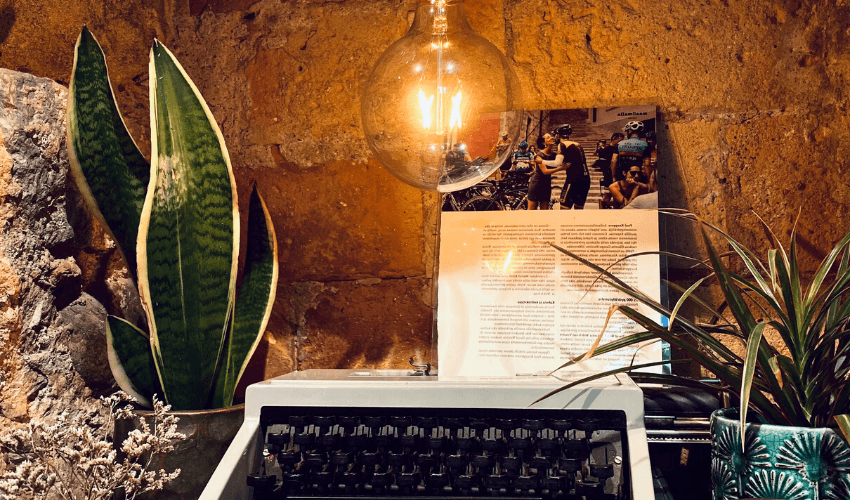
Frequently asked questions about DOCX files
What is a DOCX file in simple terms?
A DOCX file is a Microsoft Word document. It’s the standard, editable file type you get when you create or save a document in modern versions of Word.
What is a DOCX file format used for?
The DOCX format is used for any document where you need to write, edit and format text:
- collaborative drafts and templates
- essays and reports
- letters and resumes
- contracts and business documents
How is DOCX different from DOC?
- DOC is an older, binary format used by versions of Word before 2007.
- DOCX is the newer, XML-based format introduced in Office 2007.
DOCX files are smaller, more robust and more compatible with modern tools. DOCX is the recommended format unless you must support very old software.
How do I open a DOCX file?
You can open a DOCX file with:
- Microsoft Word (Windows, macOS, web, mobile)
- Google Docs (via upload to Google Drive)
- LibreOffice Writer or OpenOffice Writer
- Apple Pages on Mac or iOS
Most modern word processors either open DOCX directly or convert it for editing.
Can I convert a DOCX file to PDF?
Yes. In many applications (including Word and Google Docs) you can:
- use
File → Save AsorFile → Exportand choosePDF, or - use
Printand selectPrint to PDF.
This keeps the layout fixed and is ideal for sending or archiving final versions.


