Unlock expert tax efficiency with these essential PDF tricks for tax professionals. Boost productivity and accuracy effortlessly.

Table of Contents
- Introduction
- Unlocking Editable Text with OCR
- Merging and Splitting PDFs for Seamless Organization
- Ensuring Confidentiality with Redaction Tools
- Enhancing Collaboration with Comments and Annotations
- Security Measures: Password Protection and Watermarking
- Automation for Efficiency: Batch Processing and Data Extraction
- Conclusion: Mastering PDF Tricks for Tax Success
Introduction
In the intricate landscape of tax preparation, where precision and efficiency stand as the cornerstones of success, tax professionals continually seek innovative tools to refine their workflows. Amid the array of digital instruments available, one often-overlooked yet potent asset within their toolkit is the Portable Document Format (PDF). In this article, we embark on an exploration of the top PDF tricks that hold the potential to revolutionize the practices of tax professionals, offering them a pathway to heightened productivity and an elevated standard in tax preparation.
The significance of PDFs in the tax profession cannot be overstated. In an era where vast amounts of financial data traverse digital channels, PDFs emerge as versatile vessels that encapsulate crucial information with a blend of structure, security, and accessibility. Beyond their seemingly static façade, PDFs harbor a wealth of functionalities that, when harnessed adeptly, can significantly amplify the capabilities of tax professionals.
The tax landscape is rife with challenges, from managing diverse document formats to ensuring the confidentiality of sensitive client information. It is within this complex terrain that PDFs unveil themselves as dynamic allies, capable of transforming static documents into interactive, collaborative, and secure resources. As we delve into the intricate world of PDF tricks, our aim is to unravel the potential embedded within this unassuming file format, empowering tax professionals with a comprehensive set of skills to navigate the complexities of their profession with finesse.
Join us on this journey through the nuances of PDF manipulation, as we uncover the lesser-known features and functionalities that can serve as catalysts for efficiency, collaboration, and heightened data security. From converting scanned documents to editable text to implementing robust security measures, these PDF tricks are poised to reshape the way tax professionals approach their work, ultimately contributing to a seamless and successful tax preparation experience.

Unlocking Editable Text with OCR
- In the dynamic realm of tax preparation, tax professionals encounter a common challenge in the form of scanned documents, which often arrive as static images, making them resistant to seamless manipulation and extraction of critical information. Addressing this challenge head-on, Optical Character Recognition (OCR) emerges as a transformative solution. OCR technology serves as a pivotal game-changer, empowering tax professionals to transcend the limitations of scanned documents.
- By employing OCR, tax professionals can unlock the potential of these static images, converting them into editable text. This capability revolutionizes the tax preparation process, allowing for the swift extraction and manipulation of data contained within scanned documents. The advantages are multifold – not only does OCR expedite the entire process, saving valuable time, but it also significantly reduces the inherent risks associated with manual data entry.
- Gone are the days of painstakingly transcribing information from scanned documents, as OCR seamlessly bridges the gap between static images and editable text, providing tax professionals with a powerful tool to enhance accuracy, efficiency, and overall productivity. As tax professionals embrace the capabilities of OCR, they open doors to a new era of streamlined workflows, where the barriers posed by scanned documents are effortlessly dismantled, allowing for a more agile and error-resistant tax preparation experience.
Merging and Splitting PDFs for Seamless Organization
In the intricate dance of tax preparation, managing the multitude of documents associated with a single client or case can be a formidable task. Enter the strategic prowess of merging and splitting PDFs—a duo of techniques that serve as a compass for tax professionals navigating the complex terrain of information overload. Merging becomes the symphony conductor, orchestrating the fusion of multiple PDFs into a harmonious single document. This not only streamlines access but also lays the foundation for a more organized and efficient approach to document management.
On the contrasting end, splitting emerges as the precision tool, allowing tax professionals to dissect large PDF files into distinct sections, creating manageable fragments that align with specific needs. This tactical maneuver not only makes it more straightforward to navigate through relevant information but also facilitates sharing specific segments with clients or team members, optimizing collaboration. The value of this merging and splitting strategy extends beyond mere convenience; it’s the linchpin of a well-organized and collaborative workspace for tax professionals.
As they embark on the journey of tax preparation, armed with the knowledge of merging and splitting PDFs, professionals gain a strategic advantage in managing the complexities of their workload. Join us as we delve into the art and utility of merging and splitting PDFs, unraveling their potential to transform the tax professional’s approach to document organization and efficiency.
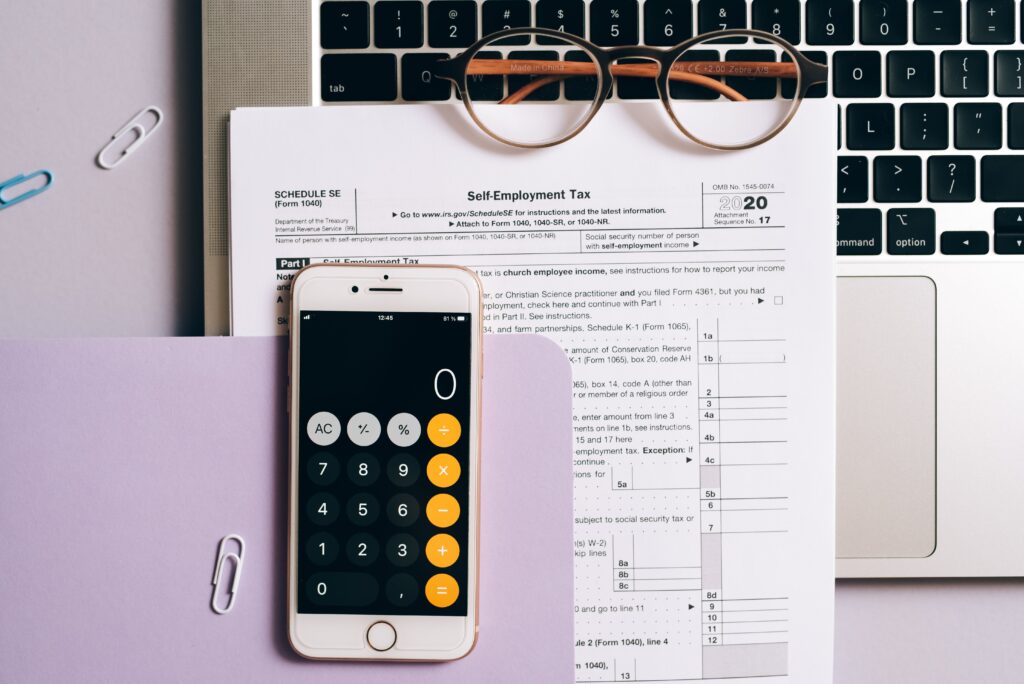
Ensuring Confidentiality with Redaction Tools
- In the complex landscape of tax preparation, the sanctity of client confidentiality stands as an unwavering commitment. It is a non-negotiable principle that tax professionals uphold with utmost diligence. Within the arsenal of tools available, PDFs present an invaluable ally in this mission, providing robust redaction tools designed to fortify the protective walls around sensitive client information. This isn’t a mere feature; it’s a critical safeguarding mechanism that enables professionals to selectively remove or obscure confidential details within documents securely.
- By wielding these redaction tools, tax professionals not only shield client privacy from unauthorized access but also fortify their practices to align with the ever-evolving landscape of data protection regulations. This strategic and meticulous process of redacting confidential information becomes a linchpin in the secure handling of tax-related documents, ensuring that every piece of data is treated with the utmost sensitivity and confidentiality it deserves.
- As tax professionals navigate the intricate web of financial information during tax preparation, the application of redaction tools within PDFs becomes more than just a procedural step; it becomes a pledge to safeguard the trust clients place in their hands. Join us as we delve into the nuanced world of redaction tools, exploring their pivotal role in maintaining client confidentiality, upholding industry standards, and fostering a secure environment for the handling of sensitive tax-related documents.
Enhancing Collaboration with Comments and Annotations
Effective collaboration stands as a linchpin in the intricate landscape of tax preparation, where clarity and communication are paramount. In this dynamic environment, PDFs offer a powerful ally with their commenting and annotation features, facilitating seamless communication between tax professionals, clients, and team members. Leveraging these tools, tax professionals can transcend the limitations of traditional communication channels, leaving concise notes, highlighting critical sections, and fostering a collaborative environment directly within the document. This not only expedites the exchange of information but also ensures that discussions and decisions made during the tax preparation process are transparently recorded.
The collaborative nature of these annotations serves as a living testament to the iterative journey of tax preparation, capturing the insights, considerations, and strategic decisions made along the way. Beyond mere convenience, the ability to communicate within the document creates a cohesive narrative that enhances understanding and promotes a unified approach to tax-related tasks. As tax professionals navigate the complexities of tax season, the commenting and annotation features in PDFs emerge not just as tools but as catalysts for effective collaboration, transforming the tax preparation process into a collaborative symphony where every note, highlight, and comment contributes to the harmonious orchestration of a successful outcome. Join us as we delve into the transformative potential of these features, unraveling how effective collaboration within PDFs can elevate the efficiency and transparency of the tax preparation journey.
Security Measures: Password Protection and Watermarking
In the intricate realm of tax preparation, where the guardianship of sensitive information is of utmost importance, security measures become the sentinel fortifications. PDFs, serving as the digital custodians of vital tax data, offer a formidable array of security features, with password protection standing as a sentinel at the gate. By adorning PDFs with password protection, tax professionals erect a robust barrier, permitting access only to authorized individuals and ensuring the confidentiality and integrity of client data. This extra layer of defense not only aligns with industry standards but also provides peace of mind in the secure handling of sensitive financial information.
Moreover, within the arsenal of security features, watermarks emerge as the silent guardians, imparting a visual identity to each document. The strategic incorporation of watermarks within PDFs doesn’t merely serve an aesthetic purpose but becomes a functional element in the orchestration of document tracking. These unobtrusive marks, whether bearing dates, client names, or document statuses, offer a visual cue that transcends the surface, providing essential information at a glance. In the intricate tapestry of tax preparation, where the trail of documents weaves a narrative of financial intricacies, watermarks stand as indelible imprints that contribute to the comprehensive understanding and secure tracking of crucial information.
As tax professionals navigate the landscape of document security, the integration of password protection and watermarking within PDFs becomes more than a procedural step; it becomes a commitment to the highest standards of confidentiality, integrity, and transparent document management. Join us as we delve into the nuances of these security measures, unraveling their significance in fortifying the trust clients place in tax professionals and ensuring the secure handling of critical tax-related documents.
Automation for Efficiency: Batch Processing and Data Extraction
In the dynamic landscape of tax preparation, where time is of the essence, the synergy between tax professionals and automation becomes a transformative force. Within the toolkit of PDF capabilities, the dynamic duo of batch processing and data extraction emerges as a tax professional’s best ally. The ability to engage in batch processing empowers tax professionals to streamline repetitive tasks, applying uniform settings to multiple PDF files simultaneously. This not only saves invaluable time but also ensures consistency across the spectrum of tax-related documents. As tax professionals navigate the intricate web of financial information, the efficiency gained through batch processing becomes a cornerstone in their quest for precision and productivity.
Furthermore, the automation prowess extends to data extraction from PDF forms, offering a quantum leap in the quest to minimize reliance on manual data entry. By harnessing the power of automated data extraction, tax professionals alleviate the burden of tedious and error-prone manual input, significantly reducing the risk of inaccuracies. This strategic integration of automation accelerates the tax preparation process, providing tax professionals with the bandwidth to focus on higher-order analytical tasks while fostering accuracy in the extraction of crucial financial information. In essence, the marriage of batch processing and data extraction within PDFs transcends the realm of convenience; it becomes a transformative catalyst, amplifying the efficiency and efficacy of tax professionals in navigating the complexities of tax preparation. Join us as we unravel the potential embedded in these automation features, exploring how they elevate the standard of tax professionals’ workflows and contribute to a more streamlined and error-resistant tax preparation experience.
Conclusion: Mastering PDF Tricks for Tax Success
In the ever-evolving realm of tax preparation, mastering the intricacies of PDF tricks stands as a transformative milestone for tax professionals seeking excellence. The amalgamation of these techniques, ranging from the conversion of scanned documents with OCR to the implementation of robust security measures and the utilization of automation for efficiency, collectively forms a powerful arsenal. Time, an invaluable currency in the tax profession, is optimized as professionals seamlessly convert static images to editable text, safeguard sensitive information with stringent security, and automate repetitive tasks for heightened efficiency.
The strategic integration of these PDF tricks not only streamlines workflows but also fosters a collaborative and secure environment, where client confidentiality remains paramount. As tax professionals adeptly incorporate these tricks into their toolkit, they fortify their position as navigators of tax seasons, equipped with the confidence, efficiency, and heightened professionalism required to excel in an industry where precision and agility are non-negotiable.
The mastery of these PDF tricks becomes more than a skill set; it becomes a testament to a tax professional’s commitment to delivering optimal results, ensuring the secure handling of sensitive information, and embracing the transformative potential of technology in the ever-evolving landscape of tax preparation. In conclusion, these PDF tricks form the bedrock upon which tax success is built, allowing professionals to not only meet but exceed the demands of the fast-paced and exacting world of tax preparation.
If you want to learn about Interactive PDF Presentations in Multimedia Learning, you can read about it in our previous blog article.



