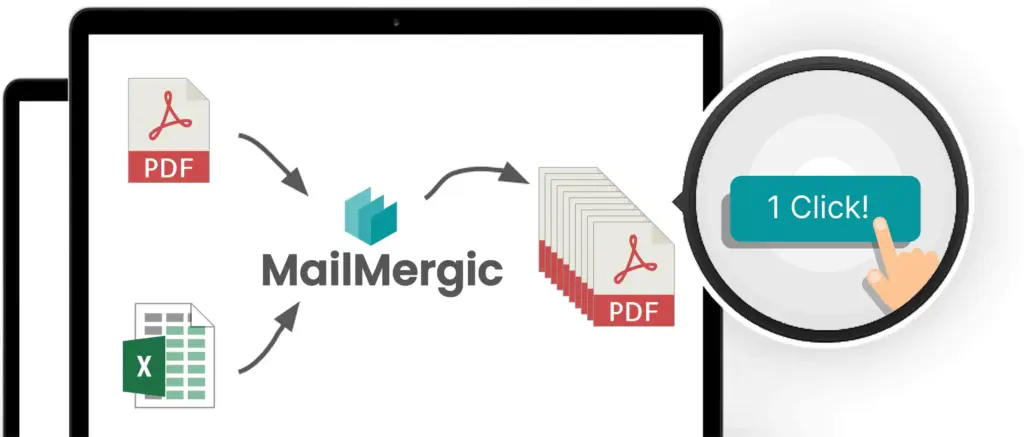PDF vs DOCX: Explore the advantages of both formats, understand when to use each, and see how combining them creates the most effective workflow.

Table of Contents
- Introduction: Two Formats, One Question
- Editing Power: Why DOCX Leads in Collaboration
- Formatting Consistency: PDF Never Falters
- Long-Term Archiving: PDF/A Secures the Future
- Accessibility: Bridging Gaps in Both Formats
- Environmental Considerations: PDF Saves More Than Trees
- Workflow Integration: Choosing the Right Stage
- Final Verdict: Context Is King
- Conclusion
Introduction: Two Formats, One Question
Choosing between PDF (Portable Document Format) and DOCX (Microsoft Word Document) might seem like a small decision, but it can have major consequences for accessibility, preservation, collaboration, and even environmental impact.
While DOCX is built for editing and collaboration, PDF is designed for preservation and consistency. The choice depends not only on your workflow but also on the long-term goals for your documents.
This article explores their strengths, limitations, and use cases—with insights from MailMergic and several expert sources.
Editing Power: Why DOCX Leads in Collaboration
DOCX files are the go-to format for writers, editors, and teams who need to revise documents multiple times. Microsoft Word and Google Docs make it easy to:
- Track changes with comments.
- Adjust layouts and styles without converting the file.
- Use placeholders for automation and mail merge.
For instance, a marketing team drafting a newsletter might collaborate in DOCX, revising copy and structure before finalizing. This flexibility is hard to match.
However, once the draft is ready, distributing it as a PDF ensures the formatting remains consistent. That’s why workflows often combine both formats.
If you want to see how automation bridges the two, MailMergic explains it in How to Create Personalized Letters with Mail Merge, showing how a DOCX template can generate hundreds of PDFs in one click.

Formatting Consistency: PDF Never Falters
Unlike DOCX, a PDF guarantees that your document looks the same across devices. Fonts, colors, spacing, and images are locked into place. This reliability makes it the preferred choice for:
- Business contracts.
- Resumes and professional portfolios.
- Academic submissions where formatting matters.
A resume created in DOCX might look perfect on one device but fall apart on another due to missing fonts. Save it as a PDF, and you eliminate that risk. This is also advantageous when creating a mail merge in Word.
For legal and compliance-driven industries, stability is essential. MailMergic discusses this in Why PDFs Are the Silent Guardians of Legal Documents, explaining why PDFs are trusted in courts and business negotiations.
Adobe itself emphasizes in Why PDF is a global standard that no other format matches PDF’s cross-platform reliability.

Long-Term Archiving: PDF/A Secures the Future
- When it comes to long-term archiving, DOCX is not always reliable. While the format is highly editable and ideal for collaboration, it can present compatibility challenges over time. Software updates, discontinued versions, or shifts in operating systems may render an older DOCX file difficult to open or cause formatting issues. This unpredictability makes DOCX less suitable for documents that must remain accessible for decades.
- PDF, by contrast, was designed with stability in mind. Its ISO-standard archival version, known as PDF/A, embeds fonts, metadata, and layout information directly into the file. This ensures that the document will appear exactly as intended, regardless of future software changes. In fact, the U.S. National Archives officially recognizes PDF/A as one of the most reliable formats for digital preservation.

Real-world examples underline the importance of this stability. As highlighted in PDFs as Digital DNA: Holding Emotional Memory, PDFs can safeguard not only data but also the cultural and emotional context surrounding it. From climate research to personal records, PDF has become more than a document format—it is a bridge to future generations, ensuring that vital knowledge and memories are preserved without distortion.
Accessibility: Bridging Gaps in Both Formats
Accessibility is about making content usable for everyone, including people with disabilities. DOCX often has the advantage because its structure supports:
- Screen readers that rely on heading hierarchies.
- Alternative text for images.
- Easier navigation within the document.
PDFs can be just as accessible, but only when they’re created with proper tagging and metadata. Tools like MailMergic ensure that accessibility features are built into final PDFs.
One forward-looking example is in The Solar-Powered PDF Library, which imagines accessible PDF archives powered by renewable energy—bridging both technological and environmental needs.
The W3C Web Accessibility Initiative provides best practices for ensuring documents are accessible, regardless of format.
Environmental Considerations: PDF Saves More Than Trees
When evaluating digital formats from an environmental perspective, PDFs stand out as particularly effective tools for sustainable practices. Although both DOCX and PDF help minimize printing needs, the PDF format offers unique advantages that make it even more impactful in eco-friendly workflows. One of the key benefits is its generally smaller file size, which reduces digital storage demands and energy consumption associated with data management. Smaller, more efficient files also allow for easier sharing, meaning fewer resources are wasted in transmission and archiving.
Beyond efficiency, the universal compatibility of PDFs ensures that the same document can be opened and viewed consistently across countless devices and platforms. This reliability encourages organizations and individuals to embrace long-term paperless solutions, as they can trust the format to remain stable over time. By shifting to digital-first practices built on PDFs, businesses and institutions reduce their reliance on printed materials, cutting down on paper waste, ink use, and the energy required for physical distribution.
Ultimately, PDFs contribute not just to convenience and cost savings but also to a more sustainable future.
Each digital document replaces countless printed copies, helping preserve forests, conserve resources, and lower the overall environmental footprint of information sharing.

Workflow Integration: Choosing the Right Stage
In reality, most organizations don’t choose exclusively between DOCX and PDF. Instead, they design workflows that use both formats at the appropriate stage. This hybrid approach ensures efficiency during collaboration while guaranteeing professional presentation and long-term accessibility once a document is finalized.
- The workflow often begins with drafting in DOCX. Teams create the first version of a report, proposal, or contract in Word, where flexibility is key. DOCX makes it simple to edit text, rearrange sections, or insert comments. Because it supports tracked changes and simultaneous editing, it has become the natural choice for the collaborative drafting phase.
- Next comes reviewing, where feedback and revisions take center stage. DOCX excels here as well, allowing multiple contributors to refine the document in real time without risking loss of data or formatting inconsistencies.
- Once approved, the document moves to the finalization stage. At this point, it is usually converted into PDF to preserve formatting and guarantee a professional look across devices and operating systems. For compliance-driven industries, an archival PDF/A version is also created to ensure the document remains accessible for decades.
- Automation helps streamline this transition. Platforms like MailMergic demonstrate how teams can work with editable DOCX templates and then generate secure, uneditable PDFs for delivery—saving time and reducing human error.
This workflow reflects guidance from external sources as well. Microsoft’s official DOCX documentation emphasizes the adaptability of Word’s format in modern business environments, underscoring why it remains the backbone of drafting and collaboration.
By blending DOCX for flexibility and PDF for permanence, organizations achieve a workflow that balances collaboration, consistency, and long-term security.
Final Verdict: Context Is King
When it comes to the debate between PDF and DOCX, the truth is that there is no single “winner.” The better choice always depends on context—what stage of the document lifecycle you are in, and what you want the document to achieve.
- If your priority is collaboration, editing, and flexibility, then DOCX remains the format of choice. It allows multiple users to comment, revise, and adjust content dynamically. This makes it indispensable for drafting proposals, refining contracts, or developing reports that require feedback from several stakeholders. DOCX thrives in the fluid stages of content creation, where change is expected and encouraged.
- On the other hand, if the goal is consistency, security, and permanence, then PDF is unmatched. By locking in formatting and ensuring that documents look the same across devices, PDF is the trusted standard for finalized deliverables. Legal filings, signed contracts, official reports, and archival documents benefit from PDF’s stability. With options like PDF/A, the format also guarantees long-term accessibility, making it suitable for organizations concerned about digital preservation.
The reality, however, is that the most effective workflows rarely rely on just one. Instead, many professionals use both formats together, combining their strengths. DOCX captures the creative and iterative process, while PDF safeguards the final, authoritative version. By integrating the two intelligently, teams avoid the false dilemma of choosing one over the other.
In the end, the verdict is simple: context is king. Understanding when to leverage DOCX and when to finalize with PDF leads to smoother collaboration, more reliable distribution, and stronger preservation practices. For modern businesses, the smartest strategy is not about replacing one with the other—but about orchestrating both in harmony.
Conclusion
The debate of PDF vs DOCX isn’t really about rivalry—it’s about synergy. Each has unique strengths, and when used strategically, they form a complete solution for drafting, sharing, preserving, and protecting information.
As MailMergic’s collection of insights shows, from archiving memories to saving forests, PDFs in particular have evolved far beyond simple file storage. Combined with DOCX’s flexibility, they create a future-proof system for communication and preservation.
If you want to explore how automation can streamline your document workflows, check out MailMergic for tools, tutorials, and real-world applications.