Each industry uses its fair share of digital documents. The field of education relies on many such standardized files on a daily basis. Course completion certificates rank among the ones that have to be issued on a regular basis.

Unfortunately, the task can be tremendously tedious and repetitive. MailMergic provides an effortless opportunity for the creation of auto fill PDF workflows that take over manual tasks and simplify mass fill PDF processing.
The Importance of Digital Course Completion Certificates
A course certificate has to look good and it also needs to appear professional. The right layout, format and branding elements all add to the credentials of the educational institution.
Here’s why quality matters when it comes to the generation of PDF course certificates:
- High quality certificates look credible
- They build the confidence of students in the respective academic institution
- A course completion certificate is an excellent branding tool
- It establishes the certification and licensing of an academic institution (elements that add gravity to the document)
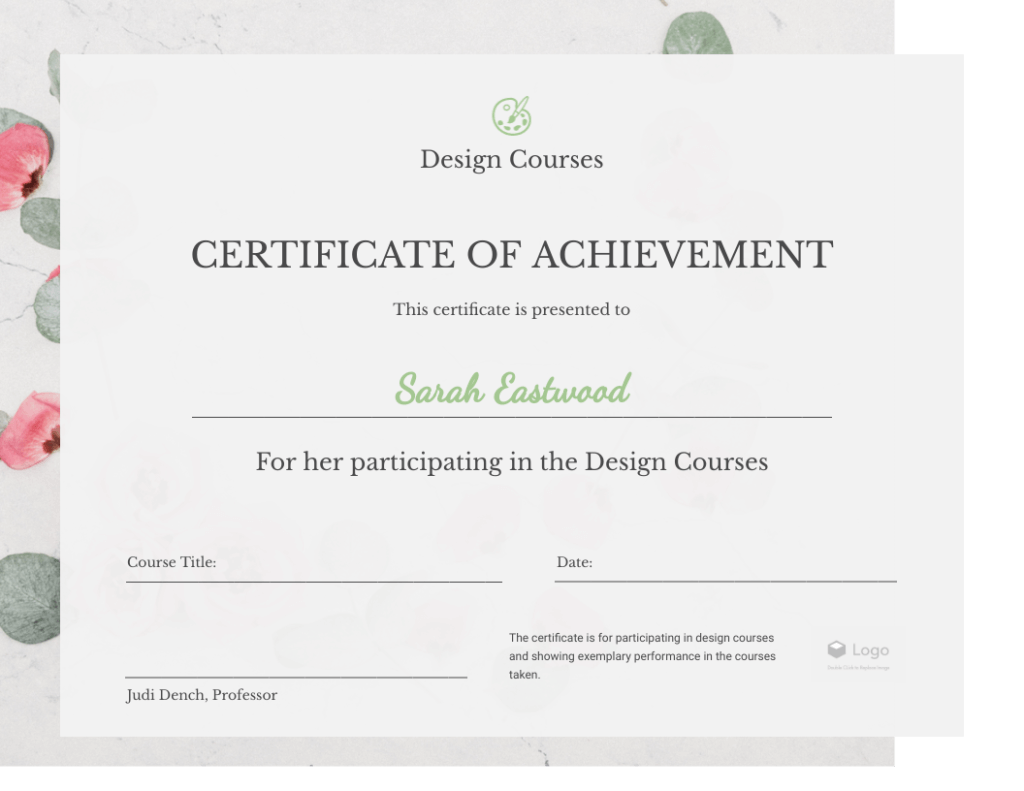
Benefits of Using the PDF Format
PDF course completion certificates make a lot of sense for all of the following reasons:
- Effortless on-demand creation
- The document formatting is always maintained (no matter how the certificate is being shared)
- PDF format is widely adopted (nearly universal)
- Can be encrypted and password-protected upon necessity
- Effortless integration of both text and graphic elements
- Convenient and compact

A Simple Guide to Using MailMergic to Generate Course Completion Certificates
Educational and academic institutions have to issue hundreds, sometimes even thousands of course completion certificates on an annual basis.
Luckily, the process can be automated through programs that automatically fill PDF (with Excel).
MailMergic (PMM) is one such solution that comes with a free version. Here’s a step-by-step guide for the filling out of course completion certificates with PMM:
- Step 1: Upload your diploma PDF template.
- Step 2: Upload the Excel table that will be used as the source of data for certificate auto filling. If you need more information on how to structure the Excel spreadsheet, please click here.
- Step 3: Drag and drop the elements that will need to be auto-filled in the course completion certificate. Most often, these would include the student’s name, a date, a grade, etc. You can also pick a font and a text style for all of the elements that will be auto-filled in the course completion certificate/diploma.
- Step 4: Specify what the custom file name for each generated diploma should be. Also, choose the output options (separate or combined documents, removing or keeping interactive form elements) and whether you’d like to receive email attachments when the job is completed.
- Step 5: Click on Generate PDF Files, sit back and relax.
- Step 6: You can feature recipient email addresses in your Excel table and specify if you want the finalized PFDs to be sent out automatically. When such information is provided, PMM can send the diplomas generated through the platform to the right recipient. That’s one less task for you to take care of!

PMM works with all kinds of certificate templates and you can generate as many fill out fields as you need to. The software will follow your requirements to auto fill and design each certificate just like you envision it.
You can always find more information about MailMergic and how it works by visiting our website or contacting the customer support team at [email protected].


