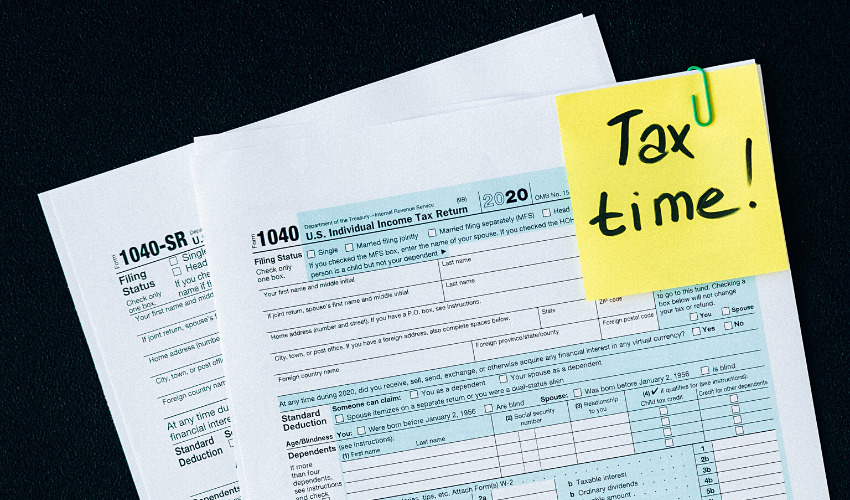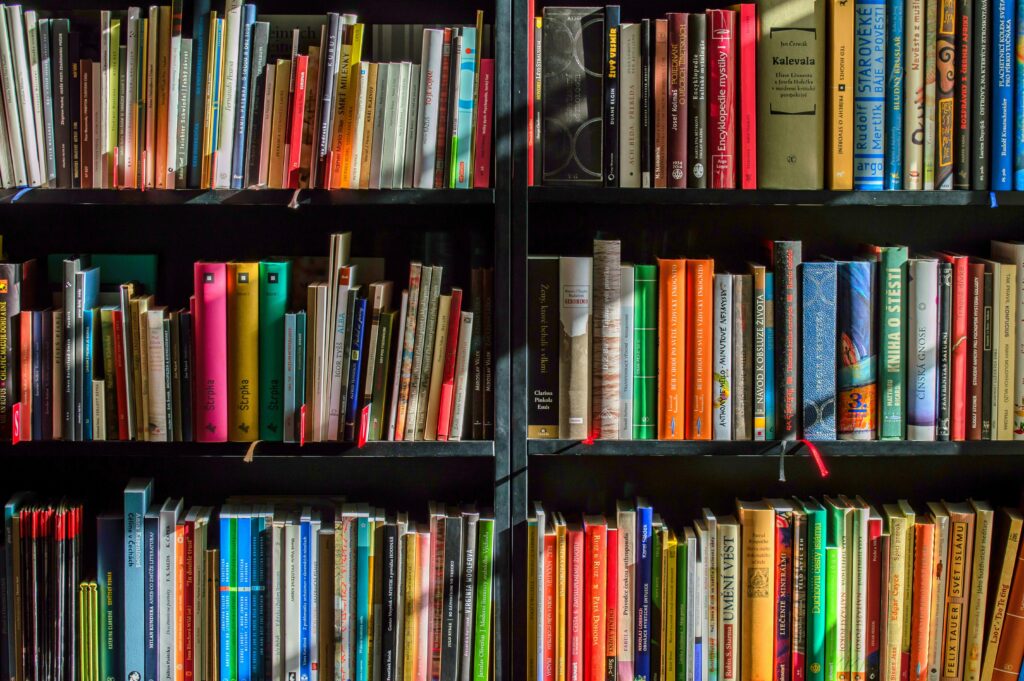Learn the difference between ODT and PDF files, their uses, advantages, disadvantages, and when to choose one over the other.

Table of Contents
- Introduction
- What is an ODT File?
- What is an PDF File
- The Core Difference Between ODT and PDF
- Advantages of ODT
- Advantages of PDF
- Limitations of ODT and PDF
- Real-World Examples of ODT vs PDF
- Editing vs Sharing: Choosing the Right Format
- How ODT and PDF Fit into Automated Workflows
- External Perspectives on ODT vs PDF
- Conclusion
Introduction
When it comes to working with digital documents, two common file formats often come up: ODT and PDF. While both are used for text-based content, they serve very different purposes. An ODT file (OpenDocument Text) is an editable format typically used in word processors like LibreOffice or OpenOffice. A PDF file (Portable Document Format), on the other hand, is designed for consistent presentation across devices and platforms.
But how do these formats really differ? Which one should you choose when creating or sharing documents? And how do they fit into broader workflows that include automation tools like mail merge?
This article will break down the differences between ODT and PDF, explore their pros and cons, and show you real-world scenarios where each format shines. By the end, you’ll know exactly when to use ODT, when to use PDF, and how to combine them for maximum efficiency.
What is an ODT File?
ODT stands for OpenDocument Text, which is the default file format for word processors like LibreOffice Writer and Apache OpenOffice. It was created as part of the OpenDocument Format (ODF) standard, designed to offer an open, free alternative to proprietary formats such as Microsoft Word’s .docx.
Key characteristics of ODT:
- Editable: Ideal for drafting, editing, and collaborative writing.
- Open standard: Not tied to one company or software.
- Compatibility: Can be opened in many programs, though formatting may sometimes shift.
- Customizable: Supports text, tables, images, styles, and formatting.
Essentially, an ODT file is perfect for work in progress—documents that you or others will continue editing.
Opening ODT files is easy, and ODT files can be converted to other formats with tools that support this file type. Be sure to install the free ODF plugin for Microsoft Word.

What is an PDF File
PDF stands for Portable Document Format. Created by Adobe, it’s designed to maintain a document’s layout across all platforms and devices. Unlike ODT, a PDF is more about presentation than editing.
Key characteristics of PDF:
- Fixed layout: Preserves fonts, images, and formatting exactly as intended.
- Universal compatibility: Works on almost every device with free PDF readers.
- Security features: Supports password protection, watermarks, and digital signatures.
- Professional look: Often used for contracts, reports, e-books, and forms.
A PDF is best thought of as the final version of a document—the polished, ready-to-share result.
The Core Difference Between ODT and PDF
At its heart, the difference comes down to editability vs. consistency.
- ODT = editable draft
- PDF = uneditable final copy
An ODT file is like a Word document: flexible, open for revision, and useful during collaboration. A PDF file is like a printed page in digital form: locked, consistent, and presentation-ready.
This difference explains why many organizations draft documents in ODT (or DOCX) and then export them as PDF for sharing. In fact, when using tools like Mail Merge to personalize letters or invoices, people often generate editable drafts first before saving them into secure PDFs. If you’re new to that workflow, see how Mail Merge works step by step.
Advantages of ODT
ODT has many benefits, especially for open-source and collaborative environments:
- Free and open – No licensing fees, unlike some proprietary formats.
- Flexible editing – Perfect for ongoing revisions.
- Cross-software support – Works in LibreOffice, OpenOffice, Google Docs (with conversion).
- Lightweight – Generally smaller file sizes than PDFs with heavy images.
ODT is ideal if you’re working on a team document, drafting a thesis, or writing an article that will go through multiple rounds of edits.
Advantages of PDF
On the other hand, PDFs offer features that make them the global standard for sharing:
- Universal compatibility – Looks the same everywhere.
- Professional polish – Ideal for final reports, legal forms, and business documents.
- Security options – Password protection and signatures add trust.
- Archiving stability – Widely used in libraries, governments, and corporations for long-term preservation.
- Integration with workflows – Easily generated from ODT, Word, or automation systems like Mail Merge.
For companies creating large batches of personalized files—say, invoices or certificates—Mail Merge outputs are often finalized as PDFs to ensure recipients see the exact same formatting. To avoid mistakes in this process, check out the most common Mail Merge errors.
Limitations of ODT and PDF
Neither format is perfect. Here’s where they fall short:
ODT disadvantages:
- Formatting can break when opened in non-ODT programs.
- Less universally recognized compared to Word’s DOCX.
- Not great for archiving or publishing.
PDF disadvantages:
- Harder to edit without specialized software.
- File sizes can be large with many images.
- Accessibility can be poor without proper tagging.
The choice often depends on whether your priority is editing flexibility (ODT) or presentation consistency (PDF).
Real-World Examples of ODT vs PDF
Let’s consider practical use cases:
- A university professor drafts lecture notes in ODT, shares editable versions with teaching assistants, and publishes the final syllabus as a PDF.
- A business team collaborates on a sales proposal in ODT, then exports it to PDF before presenting to clients.
- A government office collects application forms in ODT for internal editing but distributes official notices exclusively as PDFs.
These scenarios highlight how the two formats complement each other rather than compete.
Editing vs Sharing: Choosing the Right Format
When deciding between ODT and PDF, ask yourself:
- Will this document be edited further? If yes → ODT.
- Does the formatting need to stay fixed? If yes → PDF.
- Do I need to collect feedback? ODT may be easier.
- Do I need an official version for archiving or distribution? PDF is the answer.
If you’re in doubt, remember: ODT is the working file, PDF is the final product.
ODT files can be opened with several programs:
- If you have a Mac, you can use your own Mac application, LibreOffice or NeoOffice, which is an offshoot of OpenOffice and LibreOffice designed specifically for macOS.
- OpenDocument files can also be opened with other office packages with varying degrees of compatibility.
- Google Docs allows you to open an ODT file as a Google Docs document and edit it directly. Google Docs also allows you to export documents as ODT files.
- You can also open ODT files with Corel WordPerfect.
- There is another program with which you can open the file. it is Lotus Symphony.
- If you do not want to download an application, you can open and view the file online in Groupdocs (no editing is possible).
How ODT and PDF Fit into Automated Workflows
Document automation is becoming more important in businesses and education. Imagine sending out 500 personalized certificates:
- Create the template in ODT.
- Use Mail Merge to populate names and details automatically.
- Export the results as PDFs for polished, consistent output.
This workflow shows how ODT and PDF can work hand in hand. If you’d like to explore more creative document strategies, browse additional guides on MailMergic’s blog.
External Perspectives on ODT vs PDF
To get a wider view, let’s look at what experts and organizations say about these formats:
- LibreOffice’s documentation on ODT explains why open standards are essential for collaboration and transparency.
- Adobe’s overview of PDF technology highlights the role of PDFs in business and security.
These resources reinforce the idea that ODT is strong in openness and editing, while PDF dominates in distribution and preservation.
Conclusion
So, what is the difference between ODT and PDF?
- ODT is an editable, open-standard format best for drafts, collaboration, and internal use.
- PDF is a polished, presentation-ready format best for distribution, archiving, and official use.
| ODT | ||
| Who created | Sun Systems | Adobe Systems |
| When created | in 2005 | in 1991 |
| Most popular app to open | OpenOffice | Adobe Acrobat Reader |
| Editing | Possible with all compatible programs | Usually not possible (only with the paid version of Adobe Acrobat) |
| Formatting | Different appearance depending on your device | Same appearance on all devices |
| Popularity | The ODT format holds a relatively small market share and many computer users don’t have an application with their operating system to open the files by default. | The PDF format is more popular because it was developed more than 20 years ago and has found excellent feedback from users. |
| Main purpose | Editing and storing data | Representing data |
They are not rivals but partners in a document’s lifecycle: draft in ODT, finalize in PDF. With tools like Mail Merge, the transition between the two becomes even smoother, ensuring efficiency and accuracy in every workflow.
If you want to dive deeper into automation and document strategies, don’t miss MailMergic’s main site, which offers tutorials, use cases, and tips for working smarter.
By mastering both formats, you’ll always know which tool to use—and when—to make your digital documents more effective.