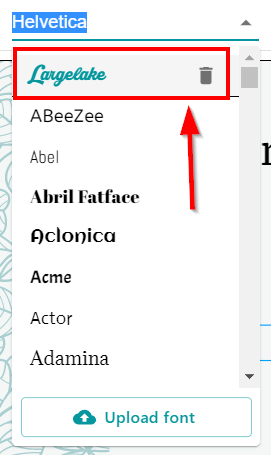Learn how to use Mail Merge to send personalized feedback and reports efficiently. Discover best practices, avoid common mistakes, and create professional, eco-friendly communication at scale.

Table of Contents
- Introduction
- The Power of Personalization in the Digital Era
- What Exactly Is Mail Merge and How Does It Work?
- Step-by-Step: How to Create Personalized Reports with Mail Merge
- Using Mail Merge for Sustainable Reporting and Archiving
- Common Mistakes to Avoid When Sending Personalized Feedback
- Enhancing Professionalism with Automation Tools
- Future of Feedback and Reporting: Where Personalization Meets AI
- Conclusion: Human Touch at Scale
Introduction
In an era defined by data, automation, and digital communication, personalization has become the heartbeat of meaningful connection. Whether you’re an educator crafting individual progress summaries, a project manager presenting tailored client insights, or a business owner nurturing customer relationships, the ability to communicate personally — even at scale — is what separates noise from impact. Today’s audiences no longer respond to generic, one-size-fits-all messages; they expect relevance, warmth, and precision in every interaction.
This is where Mail Merge with Word emerges as a quiet but transformative force. Often seen as a simple office function, it’s actually one of the most powerful tools for building relationships through automation. By merging structured data with customizable templates, Mail Merge enables professionals to send hundreds — or even thousands — of personalized emails, letters, or PDF reports in a fraction of the time. Each message feels written just for its recipient, preserving the human touch while maximizing efficiency.
But Mail Merge isn’t just about convenience — it’s about creating communication that is intelligent, sustainable, and deeply human. When used thoughtfully, it aligns productivity with purpose: eliminating repetitive tasks, minimizing waste, and supporting environmentally conscious digital practices. Paired with secure, long-lasting file formats like PDFs, it becomes an eco-friendly bridge between information and empathy.
In this article, we’ll explore how Mail Merge can revolutionize the way you deliver personalized feedback and professional reports, blending technology with emotional intelligence. You’ll learn how to streamline your workflow, avoid common pitfalls, and apply best practices from Mailmergic’s official blog. More importantly, you’ll see how automation, when guided by care and creativity, can elevate both your communication strategy and your sustainability goals — proving that the future of personalization is not only efficient, but also profoundly human.
The Power of Personalization in the Digital Era
In today’s attention-driven world, generic messages no longer inspire engagement. People expect communication that reflects their individuality, context, and value. According to HubSpot’s personalization research, over 70% of consumers are more likely to interact with content that feels tailored to them. This shows that mass, one-size-fits-all messaging has lost its impact, while personalized communication builds trust, loyalty, and genuine connection.
Mail Merge provides an elegant solution to this challenge. By pulling data from spreadsheets — such as Excel, Google Sheets, or CRM systems — you can automatically insert recipient-specific details like names, organizations, performance metrics, or project outcomes into pre-designed templates. The result is a message that feels personally written, even when sent to hundreds or thousands of people.
This approach not only saves time but also strengthens the emotional bond between sender and recipient. When people feel seen and valued, response rates improve, satisfaction grows, and professional relationships deepen.
Ultimately, Mail Merge bridges the gap between automation and empathy. It transforms what could be impersonal bulk messaging into meaningful, individualized communication. By blending efficiency with authenticity, this tool helps you deliver high-quality, personalized feedback and reports — strengthening trust, engagement, and the overall human touch in your professional interactions.
What Exactly Is Mail Merge and How Does It Work?
If you’ve ever needed to send dozens — or even hundreds — of personalized messages without manually editing each one, Mail Merge is the tool you’ve been looking for. At its core, Mail Merge is a powerful automation feature that combines two essential elements:
- A data source, such as an Excel spreadsheet, Google Sheet, or database containing information about your recipients (like names, emails, grades, or company details).
- A document or email template, which acts as your base message, report, or letter.
Mail Merge automatically connects these two components. It identifies placeholders — for example, <First Name>, <Company>, or <Performance Score> — and replaces them with the actual data from your file. The result is a series of unique, personalized messages generated in seconds.
To illustrate, imagine you’re a teacher preparing progress reports for 200 students. Instead of writing each letter by hand, you create one polished feedback template. Your Excel sheet lists each student’s name, grade, and comments. With Mail Merge, every student receives a personalized report addressed directly to them, complete with accurate details — all without repetitive manual work.
The same process works beautifully for business professionals, project managers, or HR teams. You can use it to generate client reports, performance reviews, or customized proposals — all while maintaining consistency and professionalism across every document.
Mail Merge isn’t just a time-saver; it’s a bridge between automation and personalization. It ensures that even large-scale communications feel genuine, relevant, and human. Whether you’re sending feedback, updates, or performance summaries, this tool transforms repetitive administrative tasks into streamlined, meaningful interactions.
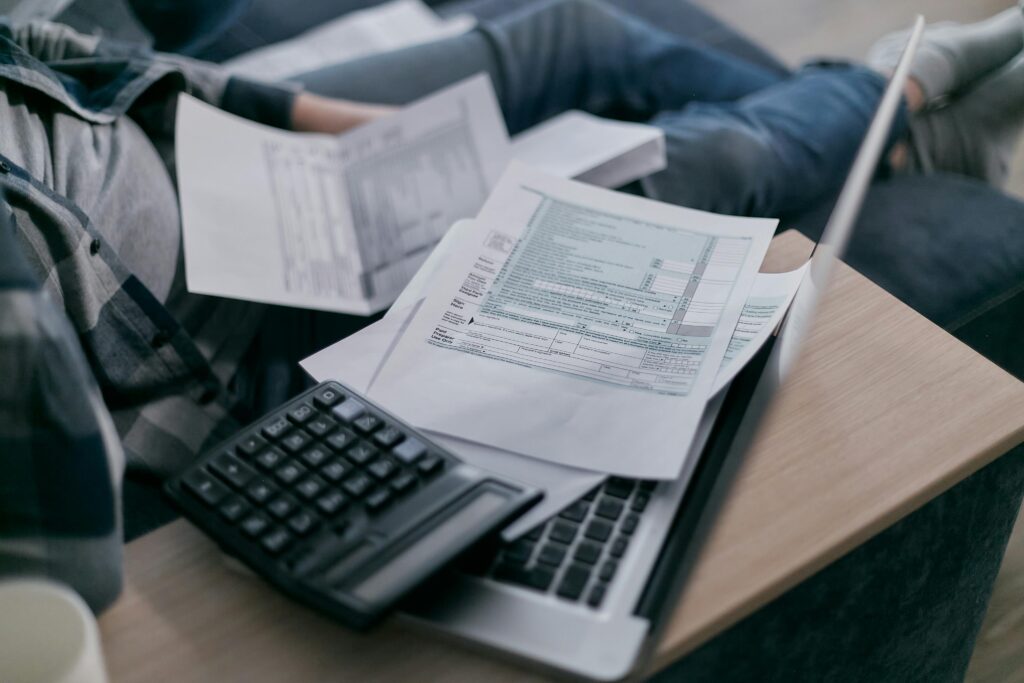
Step-by-Step: How to Create Personalized Reports with Mail Merge
To put this into action, let’s walk through the process of sending personalized feedback or reports using Microsoft Word and Excel — a popular and reliable combination.
- Prepare Your Data Source:
Create an Excel spreadsheet with all relevant columns (e.g., Name, Report Title, Score, Notes, Email). - Design the Template:
In Microsoft Word, write the message or report layout. Use merge fields like<<Name>>or<<PerformanceScore>>where personal data should appear. - Connect and Merge:
Link your document to the Excel file through the Mailings tab. Once connected, preview your documents to ensure each looks correct. - Generate or Send:
You can either print the merged files as PDFs or send them directly via Outlook.
If you’d like to follow a more comprehensive tutorial, see Mailmergic’s step-by-step guide on doing Mail Merge in Microsoft Word.
The advantage of this method is its scalability — you can automate dozens of personalized reports at once, saving hours of manual formatting.
Using Mail Merge for Sustainable Reporting and Archiving
Beyond convenience, Mail Merge supports digital sustainability — reducing the need for paper-based workflows. When combined with secure file formats like PDFs, it becomes a powerful eco-friendly communication system.
For example, the article Preserving the Planet’s Data with PDFs explores how PDFs can serve as long-term digital archives. By merging personalized data into PDFs instead of printing or emailing raw documents, you create lightweight, accessible, and easily storable reports that contribute to sustainable business practices.
In educational or corporate contexts, this means fewer printed reports and more efficient digital documentation — aligning with global sustainability goals promoted by organizations like UNESCO.
This intersection between automation and sustainability positions Mail Merge as not just a time-saving tool, but a step toward responsible digital transformation.

Common Mistakes to Avoid When Sending Personalized Feedback
Even though Mail Merge is straightforward, there are common errors that can undermine its effectiveness.
As outlined in Mailmergic’s article on top mistakes to avoid in Mail Merge, accuracy and personalization depend heavily on the preparation phase.
Here are some of the most frequent issues:
- Inconsistent data formatting: Extra spaces or inconsistent capitalization can ruin the look of your personalized documents.
- Forgetting to preview: Always test a few samples before sending to catch formatting errors or broken merge fields.
- Over-personalization: Using too much dynamic content can make a message feel mechanical instead of natural.
- Ignoring privacy: Sensitive feedback should always be sent securely, preferably as encrypted PDFs or through protected email systems.
Being mindful of these pitfalls ensures your reports are not just personal but also professional and compliant.
Enhancing Professionalism with Automation Tools
Automation should never replace empathy — it should enhance human connection. The purpose of tools like Mail Merge isn’t to remove the personal touch but to amplify it. When used thoughtfully, automation allows professionals to communicate at scale without losing the sincerity, warmth, and precision that make messages meaningful.
In today’s fast-paced world, businesses, educators, and creatives are expected to communicate faster than ever. Yet the audience still craves authenticity. Mail Merge bridges this gap, enabling you to deliver personalized emails, reports, or letters that feel intentional and human — even when sent to hundreds of people.
Platforms like Mailmergic make this process remarkably simple. They allow teams of all sizes to integrate Mail Merge into their daily workflows without requiring advanced technical skills. With intuitive tools and detailed guidance, Mailmergic helps users create polished, customized communications that build trust, improve engagement, and strengthen professional relationships.
By adopting this automated yet personal approach, you create a communication system that’s both efficient and emotionally intelligent. Every recipient feels recognized, and every message carries the balance of precision and personality.
This philosophy represents the future of digital communication — where automation doesn’t diminish humanity but empowers it. When technology supports empathy, your outreach becomes more impactful, sustainable, and aligned with modern digital etiquette. Whether you’re sending performance feedback, client updates, or project summaries, Mail Merge allows you to scale your communication without sacrificing what matters most: the human connection behind every message.
Future of Feedback and Reporting: Where Personalization Meets AI
The future of feedback is intelligent, adaptive, and data-driven. As artificial intelligence continues to evolve, Mail Merge tools are expected to integrate smart personalization — analyzing tone, engagement, and performance metrics to tailor messages even more precisely.
Imagine AI-enhanced Mail Merge generating feedback that not only addresses scores but also offers motivational insights or recommendations. Combined with the archival power of PDFs and the sustainable approach of digital documentation, this technology could redefine how we share knowledge and nurture relationships across industries.
According to Adobe’s AI and personalization research, businesses that use data-driven personalization outperform competitors by over 20%. This suggests that the fusion of Mail Merge and AI is not just a convenience — it’s a competitive edge.

Conclusion: Human Touch at Scale
Mail Merge stands as a rare intersection between technology and humanity, proving that automation doesn’t have to mean impersonal communication. It bridges the gap between scale and sensitivity, enabling organizations, educators, and creatives to deliver truly personalized messages at volume — while maintaining clarity, emotional intelligence, and trust. Whether it’s a detailed performance review, a client progress report, or an annual impact summary, every message feels intentional, relevant, and crafted for the individual who receives it.
But the real strength of Mail Merge lies beyond convenience. When paired with sustainable practices — such as using PDFs for secure, paperless reporting — it contributes to a more responsible digital ecosystem. As highlighted throughout Mailmergic’s official blog, the shift from traditional paperwork to digital workflows isn’t just about efficiency; it’s about respecting both time and the planet’s resources. By integrating eco-friendly documentation tools and automation, we reduce waste, streamline processes, and future-proof our communication habits.
Moreover, as data personalization and AI technologies evolve, Mail Merge continues to adapt. It’s no longer just a mail-sending feature — it’s a foundation for smart, empathetic automation. It empowers professionals to communicate with precision, consistency, and warmth, regardless of audience size or complexity.
In a fast-moving digital world where people crave authenticity as much as accuracy, Mail Merge offers a rare balance: efficiency without coldness, structure without rigidity, and technology with a human face. It transforms repetitive administrative tasks into opportunities for meaningful connection.
Ultimately, Mail Merge isn’t just a productivity tool — it’s a philosophy of communication. One that reminds us that even in the age of automation, the most powerful messages are those that make every recipient feel personally seen, valued, and understood — all while caring for the environment we share.