Si vous souhaitez modifier votre adresse e-mail, connectez-vous à votre compte sur my.mailmergic.com. Ouvrez le menu utilisateur dans le coin supérieur droit et cliquez sur «
Cliquez sur le bouton Modifier dans la zone « Adresse e-mail ». Saisissez votre nouvelle adresse e-mail et cliquez sur « Enregistrer » :
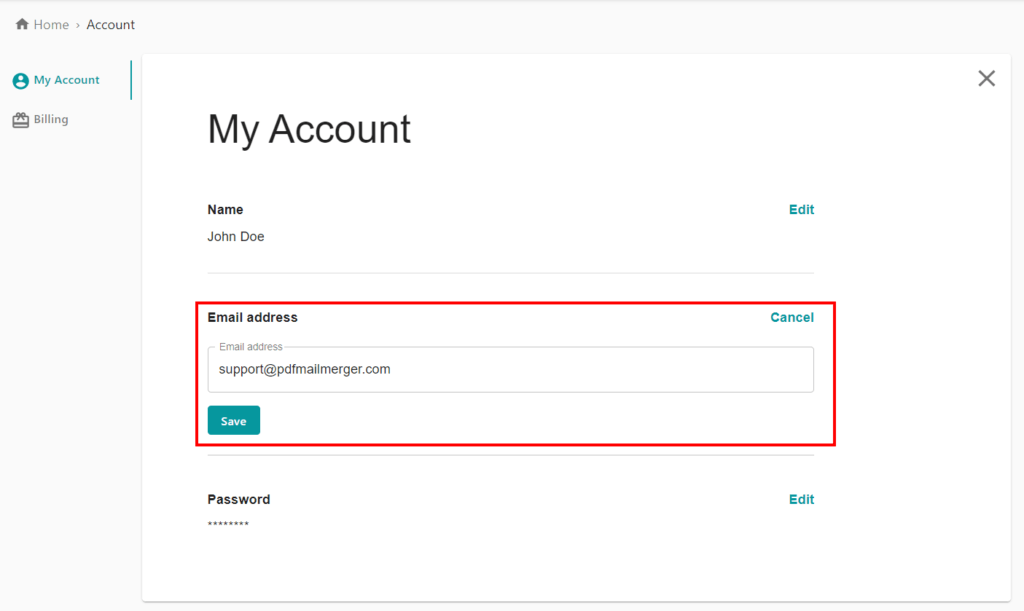
Vous serez maintenant invité à saisir votre mot de passe actuel afin d’empêcher toute modification non autorisée de l’adresse e-mail :
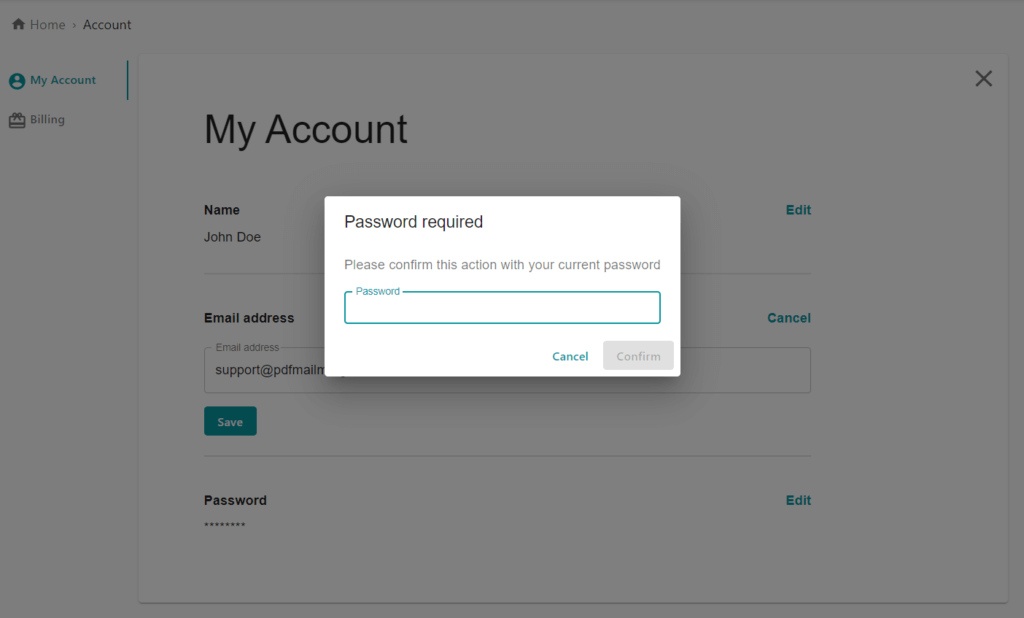
Une fois que vous aurez saisi votre mot de passe, votre nouvelle adresse e-mail sera enregistrée et vous pourrez l’utiliser pour vous connecter à partir de maintenant.
Par mesure de sécurité, un e-mail de confirmation sera envoyé à votre ancienne adresse e-mail pour vous informer que votre adresse e-mail a été modifiée.
