Puede cambiar su plan en cualquier momento. Para ello, inicie sesión en su cuenta de MailMergic y haga clic en «Facturación» en el menú de usuario en la esquina superior derecha:
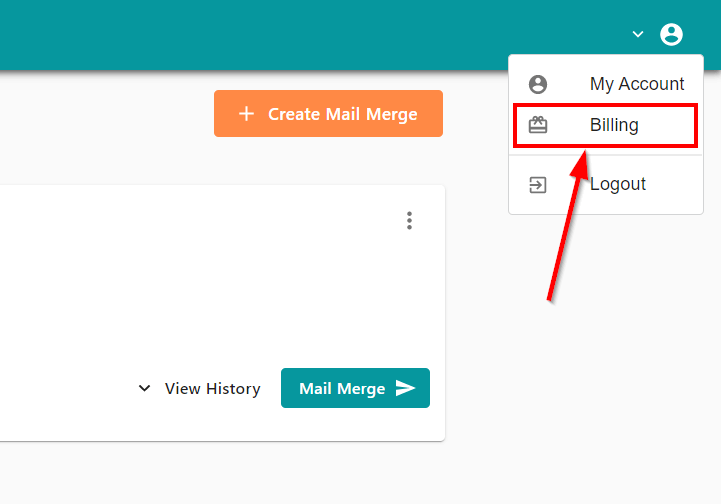
En la página «Facturación», haga clic en «Abrir portal de facturación»:
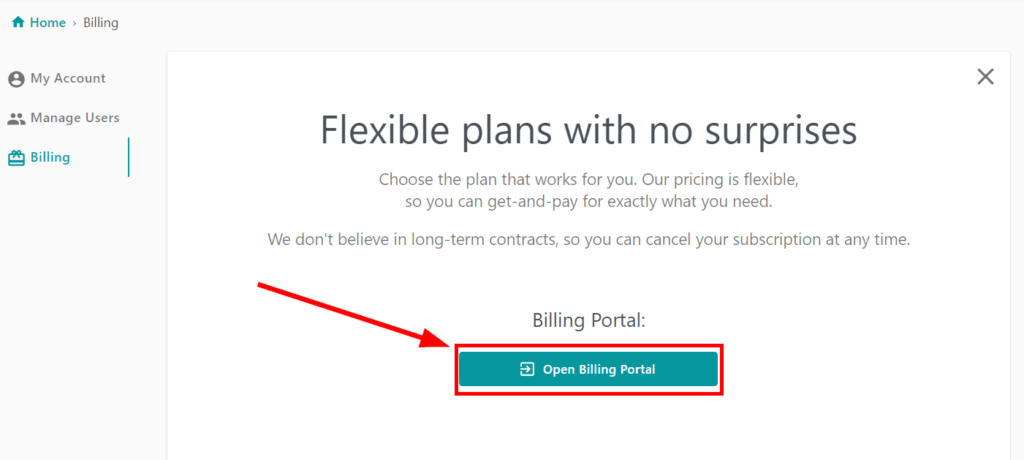
En la descripción general de facturación, haga clic en «Actualizar plan»:
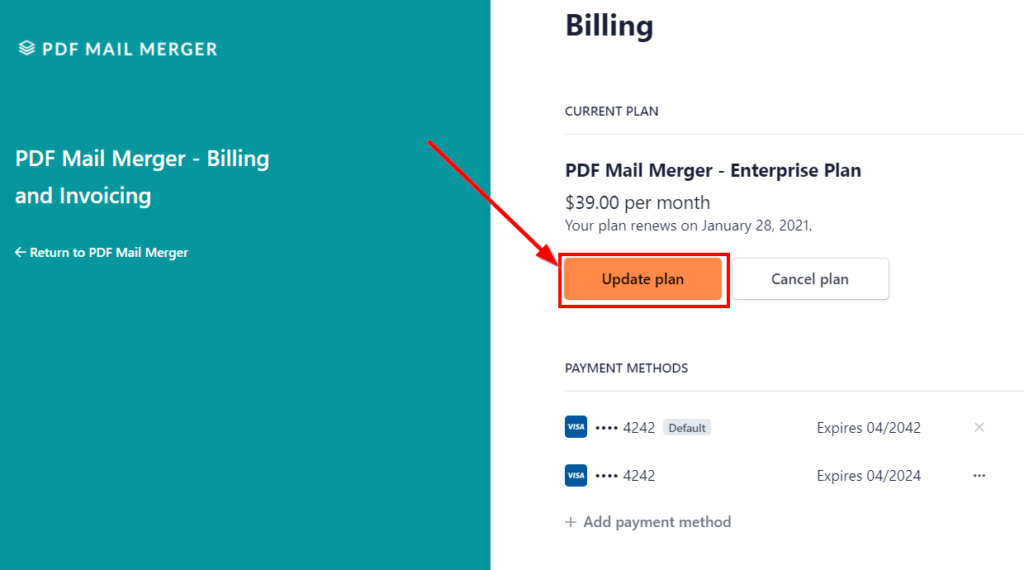
Seleccione el plan que desea elegir:
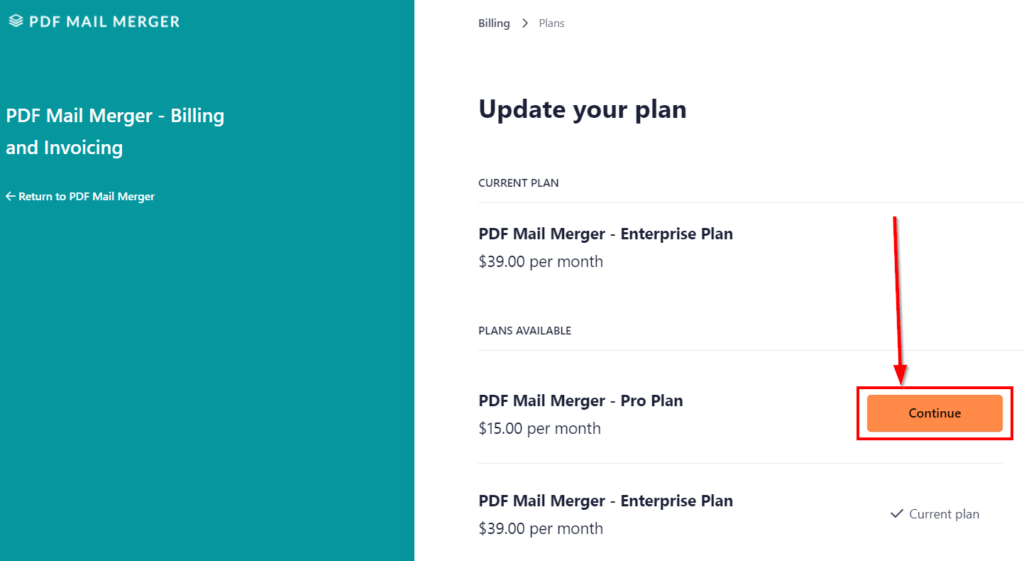
Lea atentamente la siguiente información. Los importes ya abonados de su plan anterior se prorratean automáticamente. Confirme el cambio de su plan haciendo clic en el botón «Confirmar»:
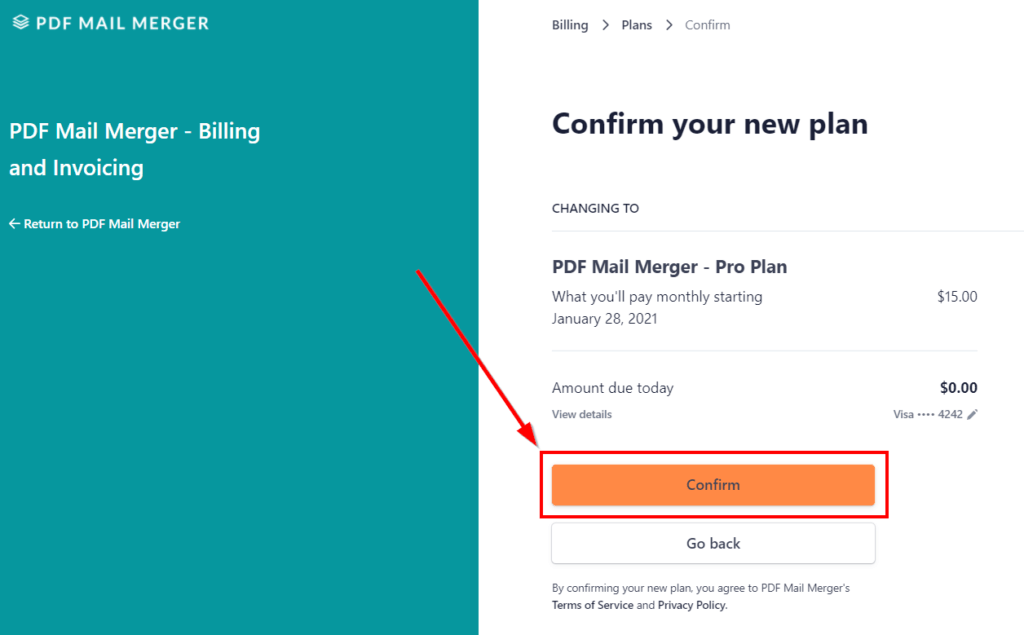
Su nuevo plan ya está activo.
