Puede ver y descargar las facturas de todos sus pagos de MailMergic en nuestra página de «Facturación».
Para ello, haga clic en «Facturación» en el menú de usuario:
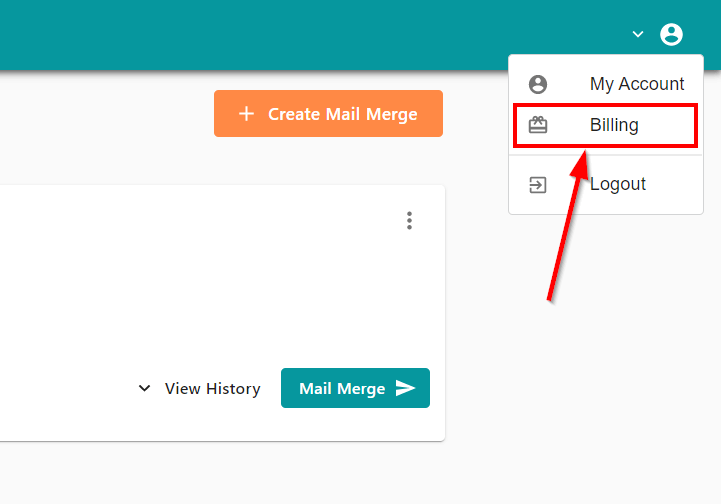
Haga clic en el botón «Abrir portal de facturación»:
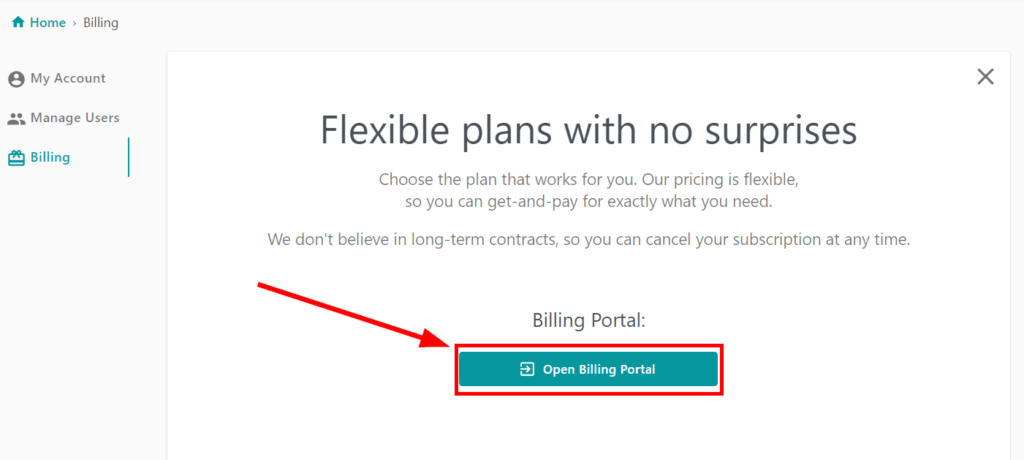
En la sección inferior puede encontrar su «Historial de facturación»:
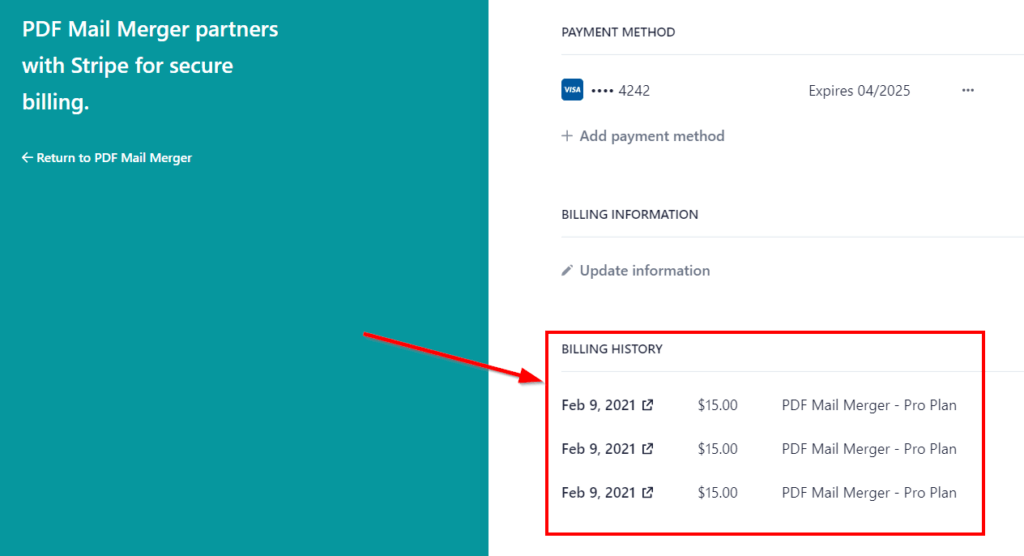
Si selecciona un elemento, se abrirá una nueva pestaña del navegador. En esta pestaña puede ver todos los detalles relacionados con el pago seleccionado y descargar el recibo o la factura:

